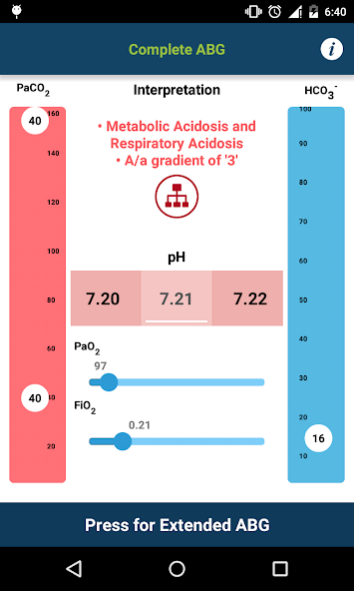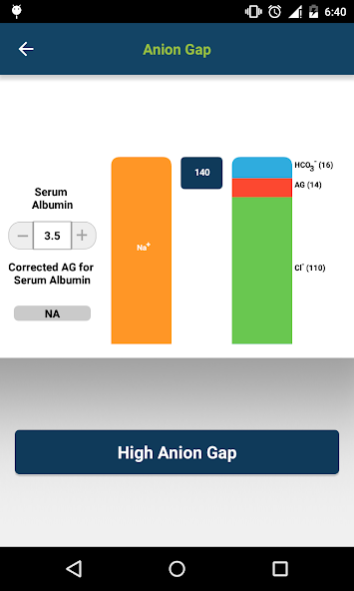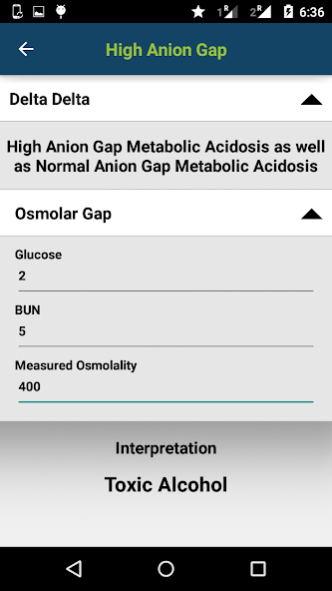Complete ABG 1.0.8
Free Version
Publisher Description
This app helps in ABG diagnosis and make understanding this complex subject easy.
It is designed as H and puts the HH equation at the centre stage.
On the first screen it CLEARLY shows that bicarbonate is a calculated parameter.
Bicarbonate changes with change in pH and and CO2.
Play with the app to understand this relationship and by doing this you actually learn the HH equation.
This App. works in three steps
1. Bedside ABG.
2. Extended part.
3. Flow chart
1. Bedside ABG :
Useful for making decisions at the bedside.
Simple and clear it tells the user as to what matters at bedside.
Calculates AaDO2, on the basis of entered PaO2 and FiO2 values, considering atm.pressure of 760 mm Hg and Resp.Quotiant of 0.8. ( use our app on Aa for details )
2. Extended ABG :
Extended interpretation is provided on the basis of Anion gap, Delta Delta gap, Osmolar gap, Urinary Anion gap and urinary potassium level.
3. Flowchart :
Algorithm is available to learn the approach used in this app for arriving at the diagnosis.
Dr Satish Deopujari
Dr Lawrence Martin
Dr Vivek Shivhare
Dr Shruti Deopujari
About Complete ABG
Complete ABG is a free app for Android published in the Teaching & Training Tools list of apps, part of Education.
The company that develops Complete ABG is Satish Deopujari. The latest version released by its developer is 1.0.8.
To install Complete ABG on your Android device, just click the green Continue To App button above to start the installation process. The app is listed on our website since 2017-02-24 and was downloaded 2 times. We have already checked if the download link is safe, however for your own protection we recommend that you scan the downloaded app with your antivirus. Your antivirus may detect the Complete ABG as malware as malware if the download link to com.lshc.persistent.abgtutor is broken.
How to install Complete ABG on your Android device:
- Click on the Continue To App button on our website. This will redirect you to Google Play.
- Once the Complete ABG is shown in the Google Play listing of your Android device, you can start its download and installation. Tap on the Install button located below the search bar and to the right of the app icon.
- A pop-up window with the permissions required by Complete ABG will be shown. Click on Accept to continue the process.
- Complete ABG will be downloaded onto your device, displaying a progress. Once the download completes, the installation will start and you'll get a notification after the installation is finished.